
ThingsBoard PE AWS 버전을 유료로 결제해서 사용하고있다.
그만 AWS 접속 키를 분실해서 새로 구축해야하는 상황이다.
License 1개로 신규로 만든 AWS EC2 ThingsBoard PE conf에 기존에 사용하던 키값을 넣고 실행했다.
AWS 콘솔상에서는 ThingsBoard PE가 잘 돌아간다고 Active로 표시된다.
사이트의 가이드 문서상에 보면 접속이 반영되는데 120초 가량 소요된다고 한다.

조금 지나서 설정한 주소로 접속을 시도하면 503에러가 나고 접속할 수 없다고 표시된다.
ubuntu@ip-172-31-17-170:~$ sudo service thingsboard status
â— thingsboard.service - thingsboard
Loaded: loaded (/lib/systemd/system/thingsboard.service; enabled; vendor preset: enabled)
Active: failed (Result: exit-code) since Thu 2021-01-28 07:32:11 UTC; 10min ago
Process: 2347 ExecStart=/usr/share/thingsboard/bin/thingsboard.jar (code=exited, status=255)
Main PID: 2347 (code=exited, status=255)
Jan 28 07:31:50 ip-172-31-17-170 thingsboard.jar[2347]: ===================================================
Jan 28 07:31:50 ip-172-31-17-170 thingsboard.jar[2347]: :: ThingsBoard Professional Edition :: (v3.1.1PE)
Jan 28 07:31:50 ip-172-31-17-170 thingsboard.jar[2347]: ===================================================
Jan 28 07:32:10 ip-172-31-17-170 thingsboard.jar[2347]: Initializing ThingsBoard License Client, Release Date [2020-08-28]
Jan 28 07:32:11 ip-172-31-17-170 thingsboard.jar[2347]: [ERROR] License Error: ACTIVE_INSTANCES_CAPACITY_EXCEEDED(104) - Active instances capacity exceeded!
Jan 28 07:32:11 ip-172-31-17-170 thingsboard.jar[2347]: [ERROR] Failed to initialize ThingsBoard License Client!
Jan 28 07:32:11 ip-172-31-17-170 thingsboard.jar[2347]: [ERROR] Failed to init license client
Jan 28 07:32:11 ip-172-31-17-170 thingsboard.jar[2347]: Terminating application due to critical License Error ACTIVE_INSTANCES_CAPACITY_EXCEEDED(104), exit code [-1]...
Jan 28 07:32:11 ip-172-31-17-170 systemd[1]: thingsboard.service: Main process exited, code=exited, status=255/n/a
Jan 28 07:32:11 ip-172-31-17-170 systemd[1]: thingsboard.service: Failed with result 'exit-code'.
라이센스 키 관리하는 곳에 접속해 보았다.
Audit Logs에서 확인해 보니 Failure로 뜬다.

기존에 사용하던 AWS 인스턴스를 삭제하고 할당 받은 키로 재기동을 아무리해도 접속되지 않는다.
고객센터에 문의하였다.
아래는 답변 내용이다.
Before starting ThingsBoard (new one) you have to log in on your account on the license.thingsboard.io and deactivate active instance under this key (no delete, not delete key, but just deactivate active instance to make key free for usage)
즉 새로 인스턴스를 만들고 키를 사용하려면 실행하기 전에 해당 키는 deactivate active instance를 해줘야하는 것이다.
친절하게 라이센스 1개를 구매해서 사용하지만 새로 맵핑하는 키는 공짜라고 한다.

Subscriptions > 오른쪽 서버 모양의 Manage instances에 들어가자

첫번째 라인의 키가 기존에 사용하던 키다
플러그 모양을 선택해서 deactivate active 시켜주자

sudo service thingsboard restart 실행 후 sudo service thingsboard status 해보자
Started thingsboard.
Initializing ThingsBoard License Client, Release Date 를 볼수 있게 된다.
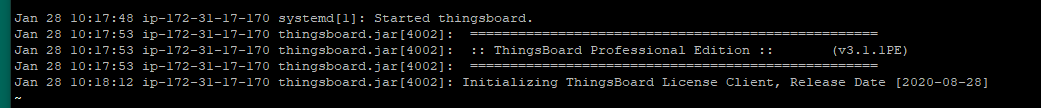
ThingsBoard 로그를 보면 최대 사용 가능한 maxdevices 10개
whitelabeling false 까지찍고 나면
Initialized ThingsBoard License Client with instanceId 라는 문구가 찍히면서 새로 instances ID를 생성해서 맵핑해준다.

ThingsBoard 라이센스 키 1개로 2개의 EC2에 연결해서 테스트 가능하다.
대신 동시에 2개는 되지 않는다.





댓글